In consideration of your Verilog editor of choice
The text editor you use to design functions using the Verilog or VHDL hardware description language (HDL) is a rather important decision. As one who as already made that choice can attest, the features in the editor directly correlate to productivity. The learning curve that every engineer must investment time and effort in to learn his or her code editor of choice is the barrier to the initial level of productivity. The internal features of the editor followed by system level capabilities then take the individual designer to higher levels of performance relative to other editors, and then higher levels of team productivity via system level features
As the text editors add these wonderful features, and further become technology specific, the “suite” of tools are then often described as “IDEs” or Integrated Development Environments. The IDE you will need for Verilog will by definition need to include (1) your source code editor, (2) the Verilog compiler/simulator, and the (3) the waveform viewer. For the majority of IDEs you will need the Verilog pulgin, and thus the Verilog code specific features will be supported in this plug. For initial module design that can be accomplished with the code features in Verilog 1364-2001 you as a designer can have a complete Verilog design, simulation, and waveform viewing environment on your personal machine. (We recommend this). The cost to you is the time it takes you to download the tool source code or binaries, ensure that you have the required compilers loaded in your operating system, and in some cases compile the tool source code. Of course to make your efforts pay off you will need to then make your initial front end tool set work for you. As your design requires you to use more complex source code constructs the use of commercial simulators that support all IEEE 1364-2005 and IEEE 1800-2009 HDL features is required. If you know your code you can use the front end tool suite that is a best fit for you. The commercial tools we use in house are listed on our services page if you are interested.
To keep this review brief a list of some of the editor features you may want to consider and a list of the editors you can choose from are as follows:
Editor basic features
- Syntax highlighting
- Templates to accelerate module design
- Code folding
- Auto indentation
- Hotkeys
- Multiple window capability
- Copy and paste
Semantic Features
- Error marking/highlighting
- Code navigation
- Semantic highlighting
Integration Capabilities
- Simulator integration features
- Synthesis tools
- Version control
- Check out mechanisms and error tracking
- Code linting tools
As you might expect engineers have preferences for editors as most good designers do. As long as it is not to much of a pain in the you know what for our system administrator, choices are good. However good coding style is a must. Verilog HDL is designed to be both human and machine-readable but some effort is required for the former.
Here is the list of editors in an assemblance of top down popularity:
- EMACS
- Notepad ++
- VI, VIM and associated derivates
- ISE editor
- UltraEdit
- Quartus editor
- Eclipse
- Nedit
- Modelsim’s editor
- A few others.